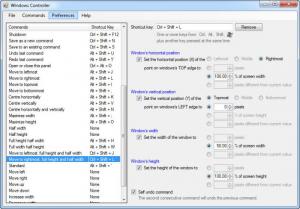Windows Controller
2.0.0.48
Size: 399 KB
Downloads: 3312
Platform: Windows (All Versions)
Sometimes, a simple gesture, like moving the mouse pointer to a certain area of the screen and clicking, may seem like too much effort. In other cases, it may be impossible to move the mouse, while using a wireless keyboard from a distance. Windows Controller allows you to execute various actions with keyboard shortcuts. You can use it to minimize, maximize or align any window on your screen, lock your computer, start your default web browser and much more.
The installation file is only 388 KB. It will install the application in a few seconds, without downloading additional files from the Internet. Windows Controller works on Windows XP and later editions and its impact on the computer's performance is barely noticeable.
The available commands are listed on the left side of the interface, along with their corresponding keyboard shortcuts. You can use the listed shortcut keys at any time, even if you close the application. If you close it, the software will remain active, without displaying any icons on the taskbar or in the system tray. If you want to shut it down, you must hit the Exit option, located in the File menu.
Commands that involve moving or resizing windows can be edited on the right side of the interface. While editing a command, you may set a horizontal and a vertical position for the active windows, their width and height. It is also possible to select default positions, like rightmost, leftmost or the middle of the screen. The software enables you to insert these values in pixels or percentages of the screen. Alternatively, you can set the application to move a window by a certain number of pixels, starting from the current value.
Besides position and size values, you must define a keyboard shortcut, in a separate field. When the configurations are complete, you can start using your new hotkey right away. If you tick an option, on the same window, you will be able to undo your command, by hitting your hotkey a second time. Additionally, you may create your own commands, to change a window's size and position.
Pros
The software enables you to minimize windows, restore them and much more, by using keyboard shortcuts. You can make your own adjustments to individual commands or create new ones. It is possible to use these hotkeys at any time, without displaying the application's interface.
Cons
You can not edit anything else than commands that involve a window's position and size. While using Windows Controller, you can manipulate any window on your screen and execute various actions, without touching your mouse.
Windows Controller
2.0.0.48
Download
Windows Controller Awards

Windows Controller Editor’s Review Rating
Windows Controller has been reviewed by Frederick Barton on 20 Nov 2012. Based on the user interface, features and complexity, Findmysoft has rated Windows Controller 5 out of 5 stars, naming it Essential